Echo cancellation, noise suppression, and all round sound improvement for Pulseaudio
Table of Contents
I’ve sorted out three issues with sound on my work laptop, and as they might be of general interest, here, have a blog post. The laptop is running Debian Linux, and using Pulseaudio as the sound server.
The problems⌗
Issue 1 : Audio Tweakage⌗
I want the audio to sound good (to me). More bass, more detail/audio excitation, a wider stereo image, that sort of thing.
My hearing isn’t what it used to be (middle aged high-frequency notch) so I want to be able to tweak various audio qualities to account for my audiological foibles, and the idiosyncracies of the room I’m sitting in and/or the devices I’m using.
Issue 2 : Noise Suppression⌗
My laptop’s cooling capabilities are notoriously poorly designed, so the fan is often on, often loud, and always near enough to the built-in microphone to cause problems. When I first had the laptop and tried using the microphone on a conference call, someone said it sounded as though I was standing in front of a jet aircraft. I suspect that I had the microphone level up too high and there was some distortion involved as well, but fan noise certainly can be a problem.
So if I can squash the fan noise, and ideally any other extraneous background noises, so much the better.
Issue 3 : Echo Cancellation⌗
In the days Before, I worked mainly at the Codethink offices, and not wanting to be a PITA to my colleagues, I used headphones when listening to music or videos, or when taking part in conference calls.
When working from home, and currently that’s still every workday, my laptop’s sound goes to an external amplifier and some half decent speakers. The sound is better than when using my headphones, and it’s more comfortable for listening for extended durations.
The major downside is that the laptop’s microphone picks up the sound coming from the speakers. This means that there can easily be a nasty echoey mess when on conference calls.
Eliminating the echo whilst still being able to listen through the amplifier and speakers would be bonza.
The Solutions⌗
Sound sculpting with PulseEffects⌗
Having done some music recording on Linux using Jack, I am familiar with using various GUIs to set up audio processing pathways, flexibly chaining together different applications and modules to process or analyze the sound signal.
So I was delighted to discover that there’s a Pulseaudio app called PulseEffects which can do something similar within Pulseaudio, albeit in a more constrained manner. PulseEffects inserts itself between sound emitting apps (e.g. Firefox when watching YouTube vids) and Pulseaudio’s output, and has a configurable effects chain.
This enables me to tweak the sound to account for the limitations of my hearing and the room I’m sitting in. It’s currently configured to boost the bass, run some audio excitation, and fettle the stereo image.
Noise suppression and Echo cancellation with pamic⌗
When I looked into the possibility of noise suppression and/or echo cancellation in Pulseaudio, I was pointed to Pulseaudio’s module-echo-cancel and also librnnoise_ladspa.so which can be co-opted in to use by module-ladspa-sink (Pulseaudio’s generic LADSPA library wrapper module).
I found these tricky to configure, so I wrote pamic to help with that. Caveat: librnnoise_ladspa.so needs to be downloaded (or compiled) and installed manually, at least on Debian. I’ll not repeat usage instructions here, since they’re available at that Gitlab link already.
In addition to echo cancellation, module-echo-cancel can also handle noise suppression, just not quite as well as librnnoise_ladspa.so. It also uses more CPU overall. So in situations where echo cancellation isn’t required (e.g. when using headphones) pamic will use librnnoise_ladspa.so. Huzzah!
pamic is already an improvement on handcrafting the relevant Pulseaudio config, but as it’s a commandline tool you have to use it to list the available sources and sinks and then run it again with the relevant flags and values. So I’m thinking about revamping pamic as a GUI app to make it even easier to use: choose which mode you want to use, then use drop down lists to select sources and sinks as appropriate.
The fly in the ointment⌗
PulseEffects and pamic in echo cancellation mode⌗
I’ve got audio tweakage capabilities from PulseEffects, and echo cancellation and/or noise suppression from pamic. How about both, simultaneously? Well, pamic sets itself up as the default output, so it should just work.
The gotcha here is that pamic’s Echo-Cancel Sink Stream must be blacklisted, otherwise Pulseaudio will detect a loop and there’ll be only silence.
- In PulseEffects’s main tab…
- select Applications…
- find the Echo-Cancel Sink Stream item and…
- click its Blacklist button.
- Restart PulseEffects
(pamic and PulseEffects must both be running of course.)
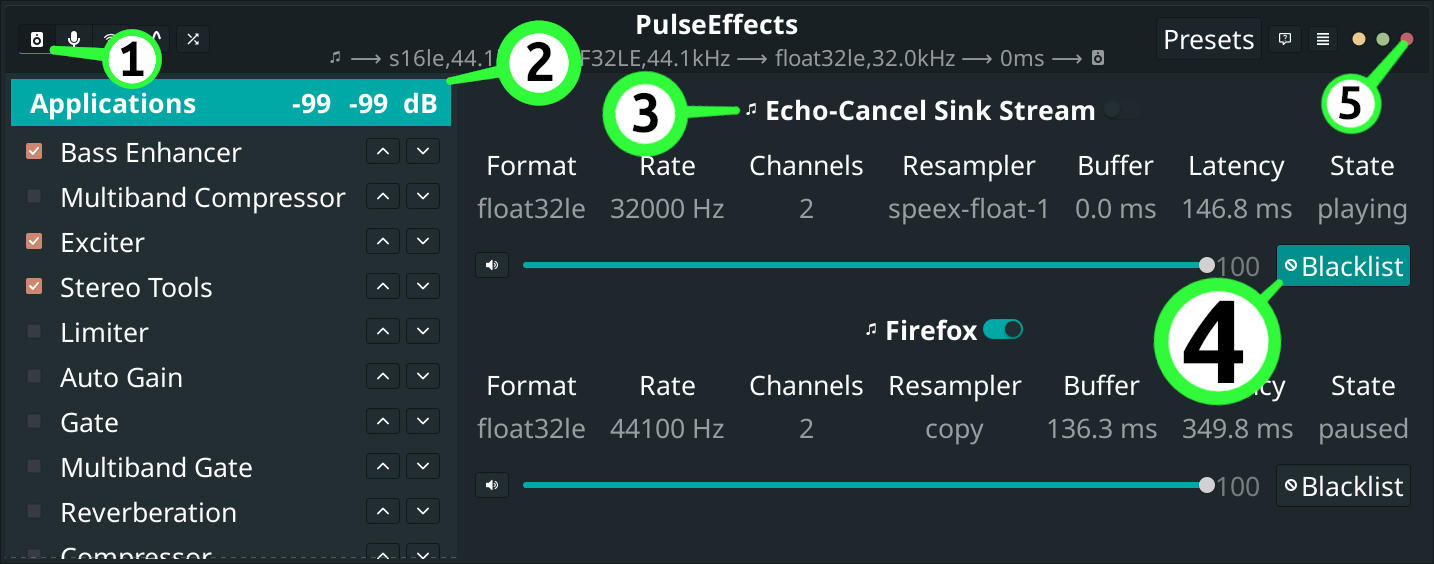
[This image is of PulseEffects 4.8.0, using some GTK theme or other, and displayed in AwesomeWM. YMWV😄]
(Bonus tip: If you need to unblacklist an app but can’t see it in the list, go to the main hamburger menu, select the Blacklist tab, click on the speaker icon, and toggle Show Blacklist Apps in Main Tab. Again, restart PulseEffects.)